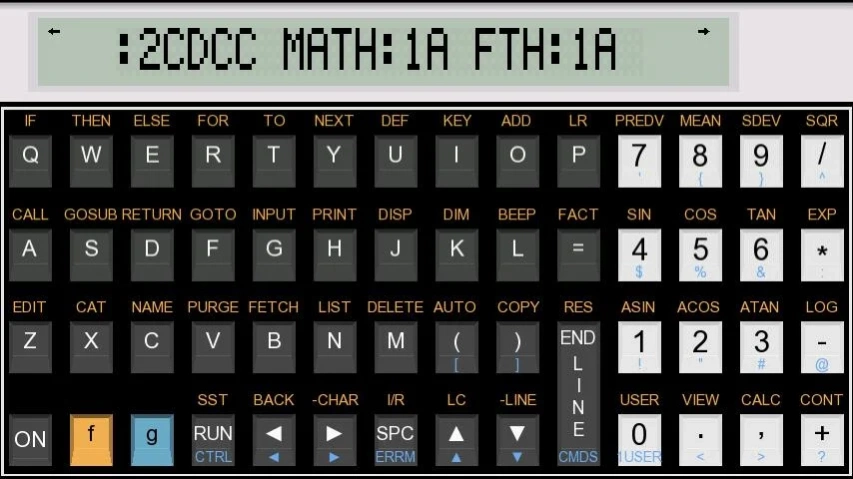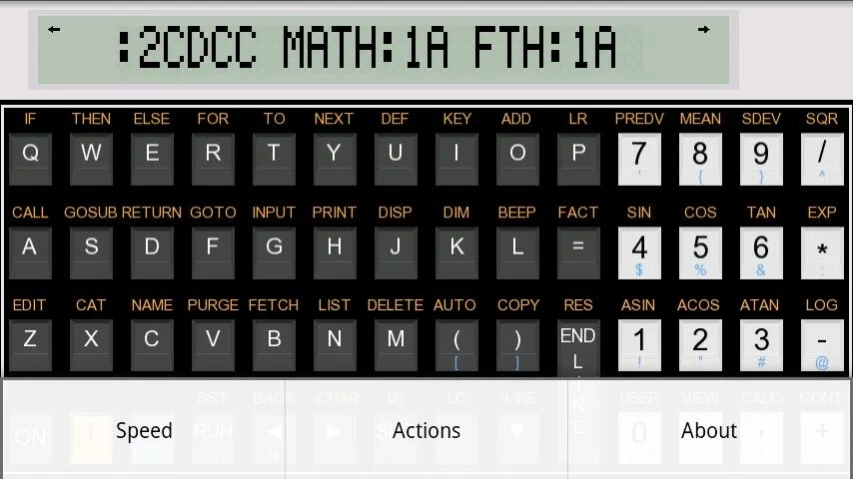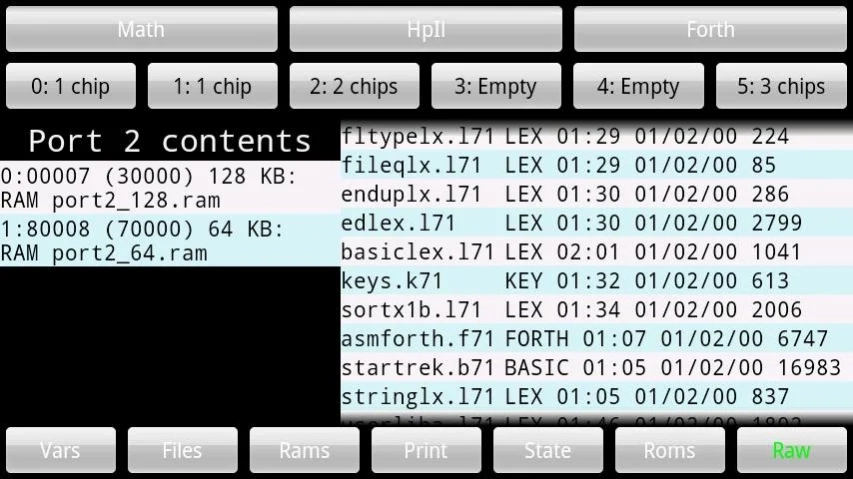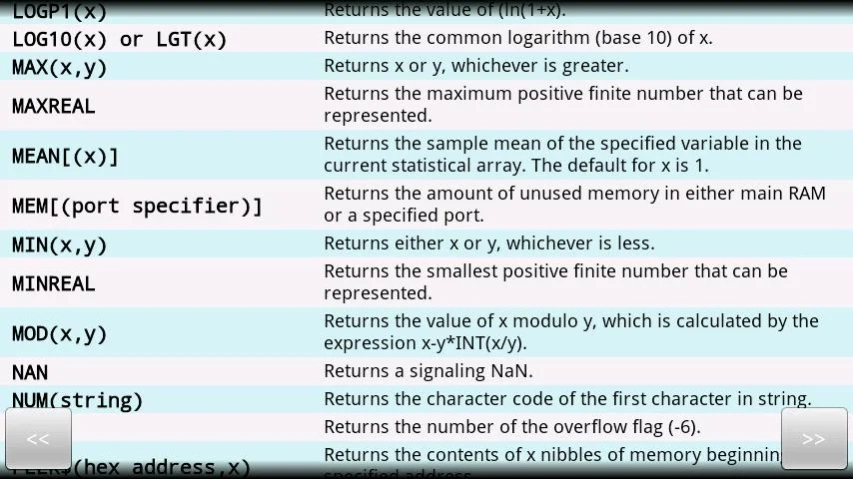go71b 1.4.0
Paid Version
Publisher Description
go71b - HP 71B emulator
HP 71B hardware emulator with NOMAS roms.
- new display modes (use 'action' from menu)
- realistic
- full screen (use 'toggle keyboard' from menu)
scroll some lines to see lines and keyboard
- miniscreen scroll horizontally to see whole lines
- automatic save state
- speed from 1/2 up to 40 (with a fast device) due to native core emulation
- deal with 6 ports (now port 0 is possible, so change the on-board ram from 4x4KB to 1x128KB for fun) (touch right part of emulated display to get config-screen)
- internal MATH rom, HPIL rom, JPCF rom on port 4
- internal FORTH rom on port 5
- use ram modules from 2KB up to 128KB for RAM or IRAM on any port (be carefull, filling device with ram need some carefull thinking as explained in the NOMAS software docs). Import/export them in '/go71b/rams'
- on kitkat device import/export is /Android/data/o2s.emul.hp71b/files instead of /go71b
- external rom support only softconfigured roms in 'go71b/roms' then import to see them on 'config'.
- use lif based raws files (lif-header + datas see ftp://ftp.hpmuseum.org/lif), lif disk images not usable.
- save/load emulators hp-files from/to first IRAM on port 1 to 5 (not from MAIN) to/from '/go71b/{lexs|raws}
- show lex-ID and min-max tokens #
- some help included (touch left part of emulated display)
- 'ON' + '/' supported, use 'press ON' (in Action menu) then touch '/' then press 'ON' to release it.
- paste from print file into keyboard as keystroke (stop with Attn)
- save display output into print file
- time and date in sync with android device (after a Memory Lost, do 'config/exit' then relaunch)
Avoid checking 'force gpu rendering' in developer option in android 4.x prefs, this leads to graphic problems.
On S5 devices, long press the right hardware button to get the menu.
See http://sites.google.com/site/olivier2smet2/home/go71b for some hints.
About go71b
go71b is a paid app for Android published in the Teaching & Training Tools list of apps, part of Education.
The company that develops go71b is Olivier De Smet. The latest version released by its developer is 1.4.0. This app was rated by 1 users of our site and has an average rating of 3.0.
To install go71b on your Android device, just click the green Continue To App button above to start the installation process. The app is listed on our website since 2016-12-14 and was downloaded 56 times. We have already checked if the download link is safe, however for your own protection we recommend that you scan the downloaded app with your antivirus. Your antivirus may detect the go71b as malware as malware if the download link to o2s.emul.hp71b is broken.
How to install go71b on your Android device:
- Click on the Continue To App button on our website. This will redirect you to Google Play.
- Once the go71b is shown in the Google Play listing of your Android device, you can start its download and installation. Tap on the Install button located below the search bar and to the right of the app icon.
- A pop-up window with the permissions required by go71b will be shown. Click on Accept to continue the process.
- go71b will be downloaded onto your device, displaying a progress. Once the download completes, the installation will start and you'll get a notification after the installation is finished.